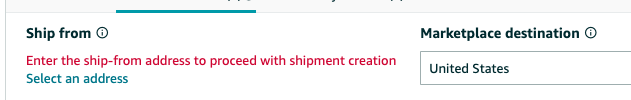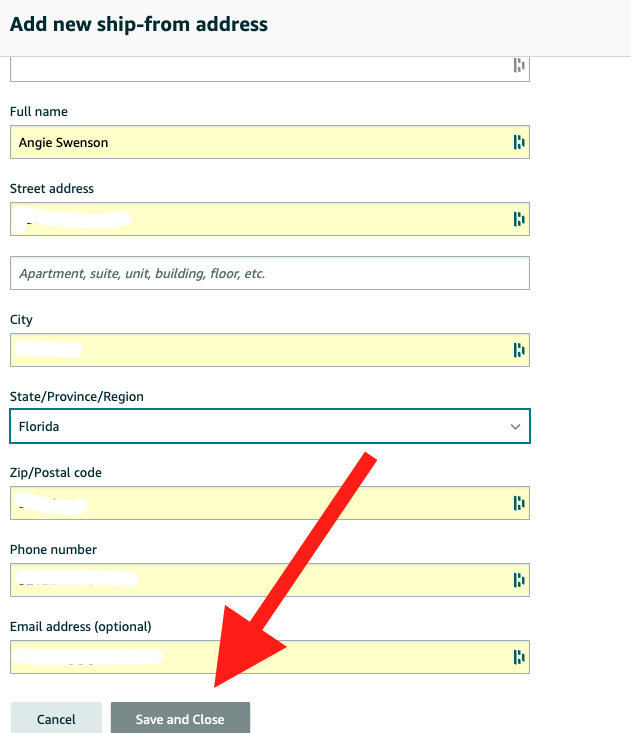Ship From Address in FBA
Ship From Address in FBA
0 respuestas
Seller_z3XfkorVSmnEY
couple of options -- are you using a PO Box as your address? Try using a street address.
In another tab in your browser log out and back in again (yes, that has actually fixed similar errors for me). Or try in a different browser.
Seller_lc3I3QIUMGbpg
I am having the same issue. Please let me know if you figure it out. I am not using a P.O. Box, and have tried several attempts. I still can't save and move forward.
Seller_EUFT16Jokkq70
Seems a problem with Google Chrome. Try Edge or Brave another browser it worked for me.
Seller_dAjP3sPRhtOWk
"I recommend refreshing the page or trying a different browser."
Seller_9Uf78DYSZ2lcW
Is the address one that is saved in your Amazon Account? There is a buyer account linked to your seller account (even if you never use the buyer account that is linked to your seller account, it stores addresses and credit cards anyway and if you ever have difficulty with an address or credit card, it may be worth making sure that buyer account has the updated information which usually makes it easier to make sure your seller account will update to the correct information.)
Of course, clearing the cashe on your browser may also help.
Seller_A2YijVKZuCEdp
The problem is with the browser you are using. Try another browser.
Seller_1pe7dMY3x9kvA
I struggled with this as well. I was using the auto populated selections to enter the address and zipcode. I deleted the auto inputs and typed everything in manually then the button became clickable.
Seller_rx2B9Y8GBTpQh
I've been trying to find solution for this, too, and found it on reddit. Doesn't work on Chrome or Edge. I heard it works on Safari, but I couldn't load Safari on my PC. I tried Firefox and it worked on Firefox!