Can't Add a Magnet with All Inventory Tool Without a FABRIC ???
I am trying to add a Decorative Magnet using the online Manage All Inventory Tool. The product is a decorative magnet - what goes on a refrigerator.
It says I can't unless I list a FABRIC.
Who is responsible for this nonsense?
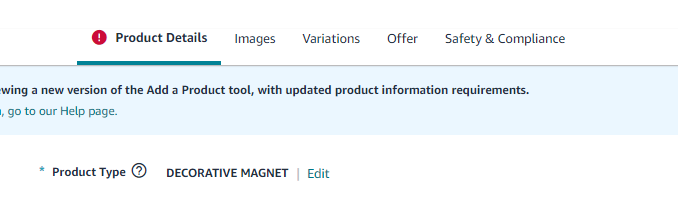
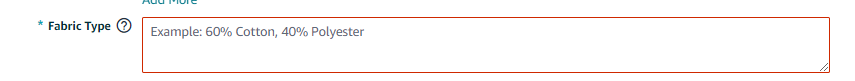
I am not going to open a support case because I value my sanity. But if a moderator or manager reviewing threads gives a crap about sellers, the company and the major problems in the catalog, such as this, they can forward this to the appropriate team and/or create their own support case - and leave a follow-up message stating the problem is being addressed.
Can't Add a Magnet with All Inventory Tool Without a FABRIC ???
I am trying to add a Decorative Magnet using the online Manage All Inventory Tool. The product is a decorative magnet - what goes on a refrigerator.
It says I can't unless I list a FABRIC.
Who is responsible for this nonsense?
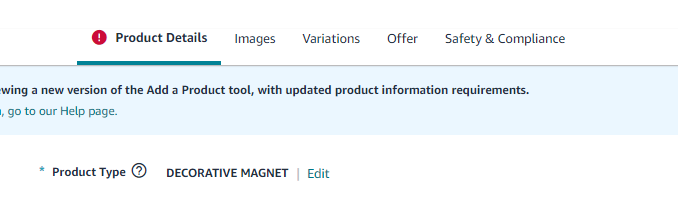
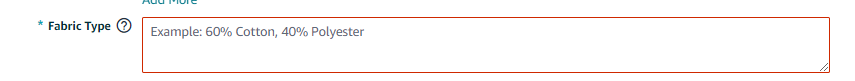
I am not going to open a support case because I value my sanity. But if a moderator or manager reviewing threads gives a crap about sellers, the company and the major problems in the catalog, such as this, they can forward this to the appropriate team and/or create their own support case - and leave a follow-up message stating the problem is being addressed.
2 respuestas
Manny_Amazon
Hello @Seller_Ggt6s7zXEwLbA,
I'm sorry for the frustration and I can see what you're talking about. The Fabric Type may just be the default option, but have you tried to enter some information into that field, such as "100% Magnetic" and see if it gets accepted?
We do require a support case for further assistance. Feel free to create one and include the case ID in this thread, and I'll review.
Regards,
- Manny