How do I view the customer's return reason/comments for FBA returns
Why does the FBA returns page and the returns report page not show the customer's comments for the return reason? This helps us identify abuse and insight into how to process the returned item.
In contrast, the FBM returns manager page makes sense and all the information is in one place,
How do I view the customer's return comment that they submit when they initiate a return?
https://sellercentral.amazon.com/fba/returns/
https://sellercentral.amazon.com/reportcentral/CUSTOMER_RETURNS
I was able to find return reasons on the Voice of the Customer page, but this is a backwards way to do it since it doesn't show your actual returns on there and as a SKU level report.
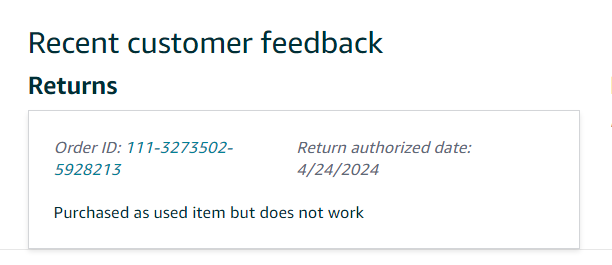
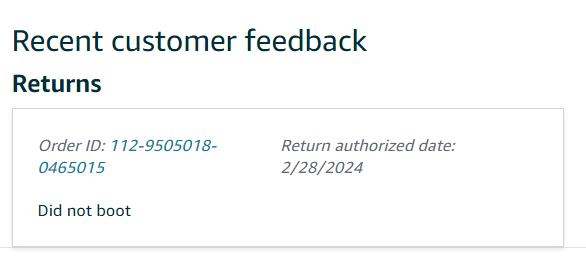
How do I view the customer's return reason/comments for FBA returns
Why does the FBA returns page and the returns report page not show the customer's comments for the return reason? This helps us identify abuse and insight into how to process the returned item.
In contrast, the FBM returns manager page makes sense and all the information is in one place,
How do I view the customer's return comment that they submit when they initiate a return?
https://sellercentral.amazon.com/fba/returns/
https://sellercentral.amazon.com/reportcentral/CUSTOMER_RETURNS
I was able to find return reasons on the Voice of the Customer page, but this is a backwards way to do it since it doesn't show your actual returns on there and as a SKU level report.
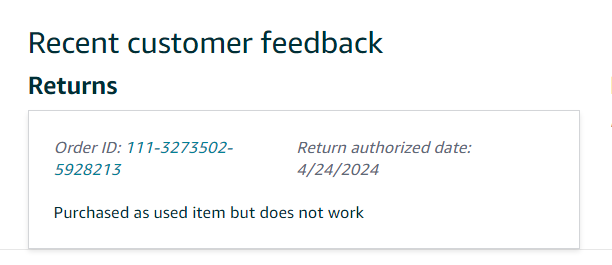
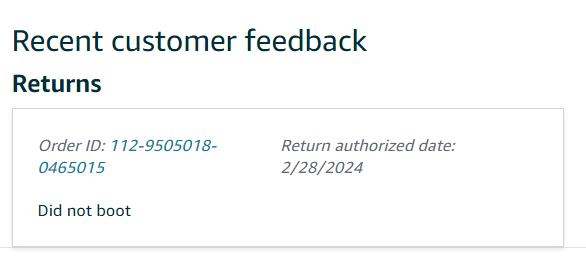
3 respuestas
Dominic_Amazon
Hi @Seller_EI0Ocpr8VMs4x,
Dominic from Amazon here, happy to help.
The FBA Returns page provides a single destination to manage your FBA returns, gain insights into customer returns reasons, and discover opportunities to reduce return rates. In addition, you are able to view summarized information across all of your returns, filter ASIN-level views, and download this information for additional analysis.
The FBA Returns page contains links to access the Return Insights and Return Orders dashboards. It enables you to switch between each dashboard, and you can also use it to access seller-fulfilled returns management, customer return reports, and your FBA settings.
The Return Insights dashboard helps you understand the reasons for customer returns, identify return trends over time, and discover opportunities to reduce return rates.
Are you seeing that reasons are not being provided using the above tool?
Best,
Dominic
Seller_KAtrS2VELPMAs
The comments are on that 2nd link you gave. In the Inventory Ledger then FBA customer returns. It downloads to txt, copy and paste into excel or google sheets. Column M has the comments. Hope that helps, I was just looking for the same thing