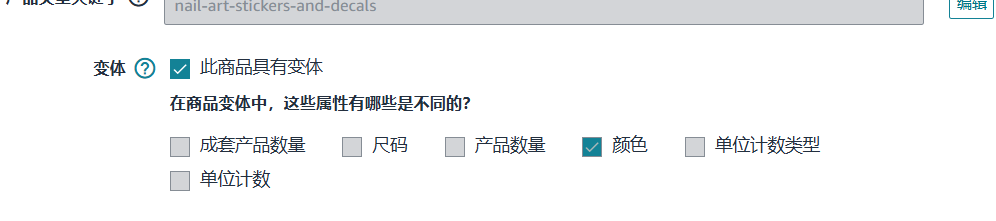2 respuestas
Seller_i6S8knzW6zU6Z
Hi @Seller_EslNKQSPay1Hz,
The "invalid value" errors you're seeing are related to how Amazon requires these fields to be filled based on your product type. Regarding the Unit Count Type (单位计数类型), "Count" is only valid for certain types of products - things like individually packaged items or functional units.
您遇到的"无效值"错误与亚马逊根据产品类型对这些字段的要求有关。关于单位计数类型,"Count"仅适用于某些类型的产品 - 如单独包装的物品或功能单元。
On this help page (https://sellercentral.amazon.com/help/hub/reference/GVWWAJAZ3LM8DYFG) the section 'What are the right values for Unit count type and net count type?' contains a link (https://m.media-amazon.com/images/G/01/Quantity_Project_valid_count_type/Unit_count_type_based_on_PT_and_item_form.xlsx) that could help decide if "Count" is the right choice for your product type.
在此帮助页面的"What are the right values for Unit count type and net count type?"部分中包含一个链接,可以帮助您确定"Count"是否适合您的产品类型。
For the Unit Count (单位计数) field, I notice you're using "50.0". Amazon requires some attributes to be whole numbers (without any decimals). Simply changing it to "50" might resolve that error. You can find more details about these requirements here: https://sellercentral.amazon.com/help/hub/reference/G201618190
关于单位计数字段,我注意到您使用的是"50.0"。亚马逊要求某些属性必须是整数(不带小数点)。将其改为"50"可能就能解决这个错误。您可以在此处找到更多相关要求的详细信息。
I hope this helps.
希望这些信息对您有帮助。
Best regards, Michael
Cooper_Amazon
Good Morning @Seller_EslNKQSPay1Hz,
It looks like you were able to get an answer to your question from one another seller, @Seller_i6S8knzW6zU6Z.
If their response helped you, feel free to mark it as “Most Helpful reply” using the 3 dots in the corner of their post. Just in case others have the same issue, the Most Helpful Reply feature brings the selected response right to the top of your thread. Sellers will be able to see the answer right away as your discussion will have a green checkmark when searched within the forums.
I did notice you reached out to Selling Partner Support back on January 3rd, 2025 and they had requested more information from you such as the ASIN that was having the unit count issue and the a screenshot of the error (which you shared on the forums here).
If you still require assistance, please follow up with Selling Partner Support on CASE ID ending in 1211. If you are unable to reopen that case, please file a new case with support providing as much detail about the issue as possible (such as the missing information they requested before).
Have a wonderful rest of the week and take care.
Sincerely, Cooper_Amazon