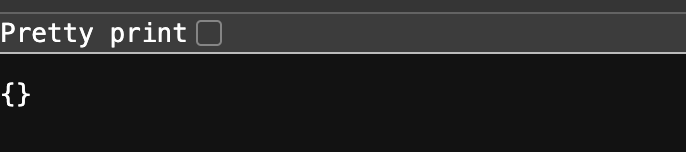Help: You currently have limited access to Amazon selling services
Hello, I login to sellercentral and I don't have access to my account anymore, I am receiving this message:
"You currently have limited access to Amazon selling services."
I need to to send these documents, but I don't have a clue where should I upload them.
Information about your business, if applicable
1 government issued photo ID
1 bank account statement or credit card statement
Business license, if applicable.
Can you help me please where should I upload these documents? Thank you
Help: You currently have limited access to Amazon selling services
Hello, I login to sellercentral and I don't have access to my account anymore, I am receiving this message:
"You currently have limited access to Amazon selling services."
I need to to send these documents, but I don't have a clue where should I upload them.
Information about your business, if applicable
1 government issued photo ID
1 bank account statement or credit card statement
Business license, if applicable.
Can you help me please where should I upload these documents? Thank you
7 respuestas
Josh_Amazon
Hello @Seller_PJRkd4WVNUCaM
This is Josh from Amazon. Thank you for contacting our Forums!
I understand you're experiencing difficulties reactivating your account that has been set to 'inactive' due to inactivity. I can guide you through the process to resolve this issue:
- Go to your Seller Central and navigate to the Account Info page.
- Look for a banner at the top of the page that says "You currently have limited access to Amazon selling services."
- Under this banner, you should find information about the issue and a link that says "Reactivate Account."
- Click on this "Reactivate Account" link. This will take you to a page where you can update your information to start the reactivation process.
- Follow the steps on this page carefully. You may need to update or confirm various pieces of account information, even if you believe nothing has changed.
If you encounter any issues during this process or if the "Reactivate Account" link isn't visible, please contact Seller Support directly. They have the tools to investigate the specific details of your account and can provide personalized assistance to resolve this issue.
Best regards,
-Josh