Keep customers engaged with Advertising Posts
Advertising Posts enables you to nurture customer connections, keep your brand top of mind, and grow your brand following through the use of engaging product imagery, vertical videos, and captions in a mobile-optimized experience.
You can use posts to share your branded lifestyle content at no cost, as often as you’d like.
Benefits of Advertising posts:
- Drive brand visibility Share your voice and drive discovery of products in placements across the shopping journey.
- Experiment without the expense Test out your marketing strategies on Amazon at no cost, assess ad performance, and use the “boost” feature to easily convert content into Sponsored Brands ads.
- Encourage effortless shopping Link products directly to posts to help customers seamlessly transition from browsing to buying.
- Track metrics and insights Measure impact by tracking clicks, impressions, reach, video metrics, and more from the insights dashboard.
- Grow followers on Amazon Help shoppers discover your brand, increase your following, and create new brand-to-shopper relationships by regularly posting branded content.
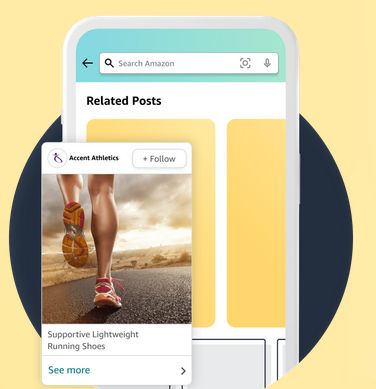
How do I create a Post?
- Register for sponsored ads. If you are a seller, you will have to enroll your brand in Amazon Brand Registry.
- Sign in to your ads account.
- Set up your brand profile and navigate to the Posts section.
- Upload your creative following the content guidelines and acceptance policies, write a caption, and add up to five ASINs.
- Schedule your Posts with a desired time frame.
- Review and submit your campaign.
Post Insights:
Customers tend to have higher engagement and purchase intent who interact with Posts during their shopping journey. We’ve seen that customers who interact with a Post end up having 72.6% more branded searches in a session compared to customers who do not interact with a Post:
- 2.5% higher purchase rate
- 19.7% Higher average selling price
- 33.2% higher add-to cart ratio
- 21.7% higher units per session
- 14.6% higher order per value
See the resources below for additional information and walkthroughs:
Guide: Help increase the reach and engagement of your posts with these tips
Posts Content Guidelines and Acceptance Policies
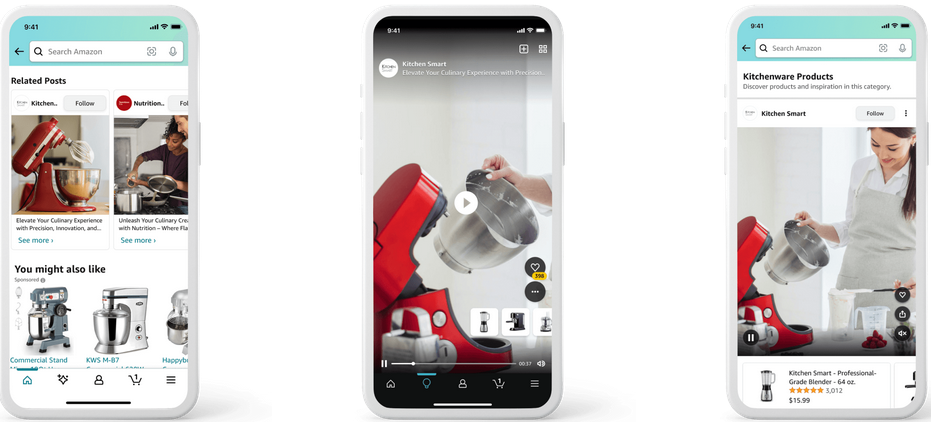
Best of luck in your advertising journey.
Roberto
Keep customers engaged with Advertising Posts
Advertising Posts enables you to nurture customer connections, keep your brand top of mind, and grow your brand following through the use of engaging product imagery, vertical videos, and captions in a mobile-optimized experience.
You can use posts to share your branded lifestyle content at no cost, as often as you’d like.
Benefits of Advertising posts:
- Drive brand visibility Share your voice and drive discovery of products in placements across the shopping journey.
- Experiment without the expense Test out your marketing strategies on Amazon at no cost, assess ad performance, and use the “boost” feature to easily convert content into Sponsored Brands ads.
- Encourage effortless shopping Link products directly to posts to help customers seamlessly transition from browsing to buying.
- Track metrics and insights Measure impact by tracking clicks, impressions, reach, video metrics, and more from the insights dashboard.
- Grow followers on Amazon Help shoppers discover your brand, increase your following, and create new brand-to-shopper relationships by regularly posting branded content.
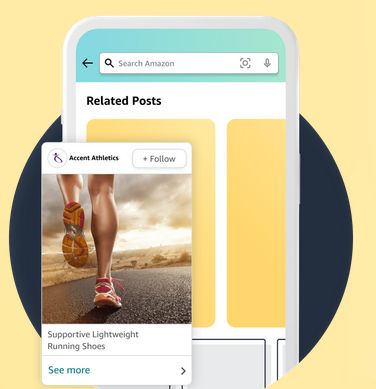
How do I create a Post?
- Register for sponsored ads. If you are a seller, you will have to enroll your brand in Amazon Brand Registry.
- Sign in to your ads account.
- Set up your brand profile and navigate to the Posts section.
- Upload your creative following the content guidelines and acceptance policies, write a caption, and add up to five ASINs.
- Schedule your Posts with a desired time frame.
- Review and submit your campaign.
Post Insights:
Customers tend to have higher engagement and purchase intent who interact with Posts during their shopping journey. We’ve seen that customers who interact with a Post end up having 72.6% more branded searches in a session compared to customers who do not interact with a Post:
- 2.5% higher purchase rate
- 19.7% Higher average selling price
- 33.2% higher add-to cart ratio
- 21.7% higher units per session
- 14.6% higher order per value
See the resources below for additional information and walkthroughs:
Guide: Help increase the reach and engagement of your posts with these tips
Posts Content Guidelines and Acceptance Policies
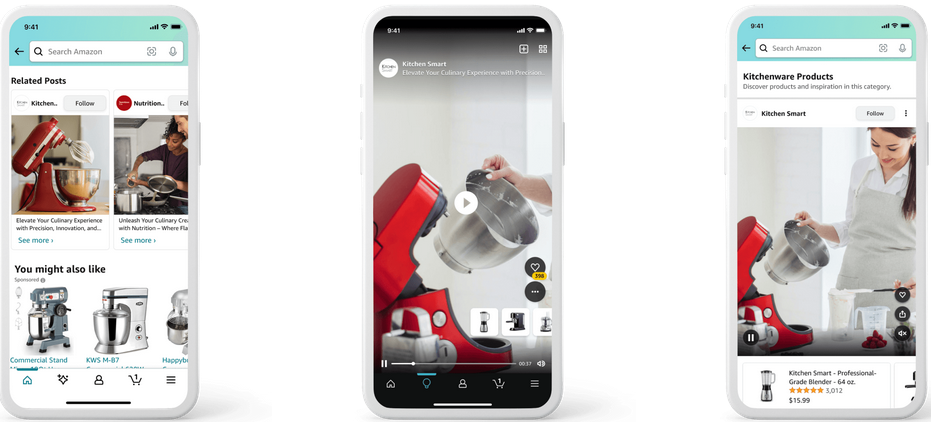
Best of luck in your advertising journey.
Roberto