Forums Feature Launch: Follow Your Fellow Sellers
Hello again! Last month, we launched the ability to follow discussions you’re interested by using the new ‘Follow’ button that can now be found on the original post or at the end of a thread after the replies.
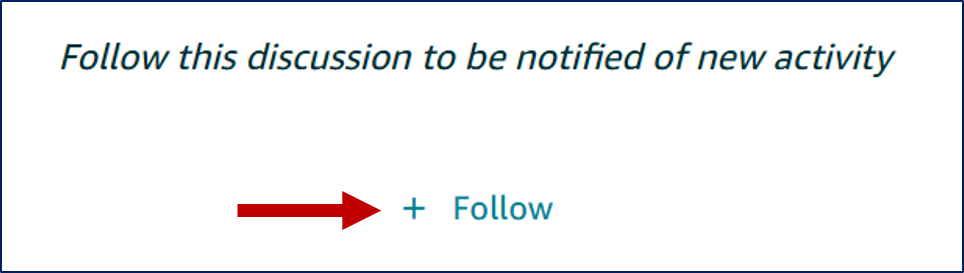
When the ‘Follow’ button is selected, you’ll get a pop-up on the Notifications tab whenever there is new activity in a conversation.
We are now excited to announce that we are launching the ability to Follow a Seller or Amazon Community Manager on Seller Forums! With this new feature, you’ll never miss an update from your favorite posters and Community Managers! Simply click the new ‘Follow’ button on their profile or profile pop-up and you’ll get a pop-up on the Notifications tab whenever they have a new post or reply (just like the Follow discussions feature).
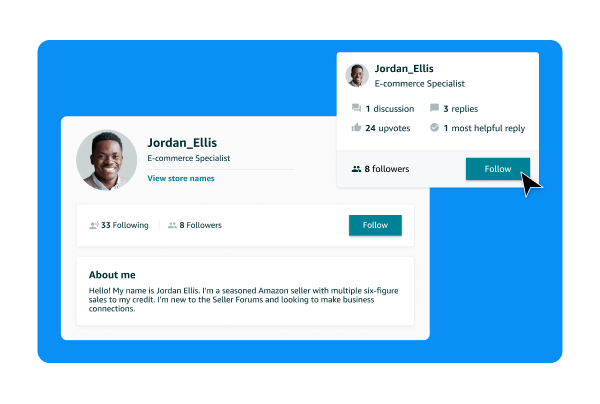
Your profile activity has been updated as well with the addition of a being able to see how many people follow you and how many people you follow. There are also new filters added to the activity section of the profile where you can toggle between your Followed discussions and individual users you follow.
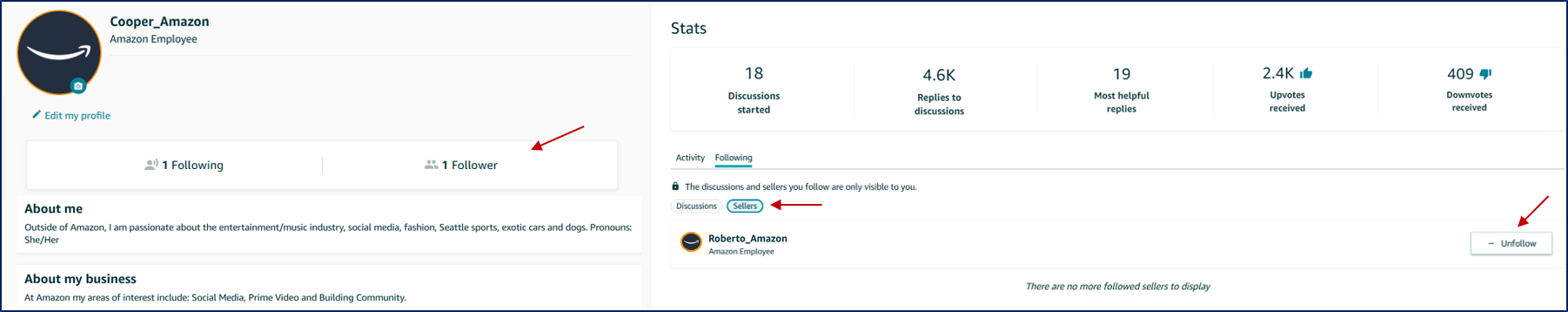
You’ll also be able to see a summary of your Followed users in the new Follow filters on the home, discussions, and profile pages. Plus, you can customize your notification preferences at any time in the Preferences tab.
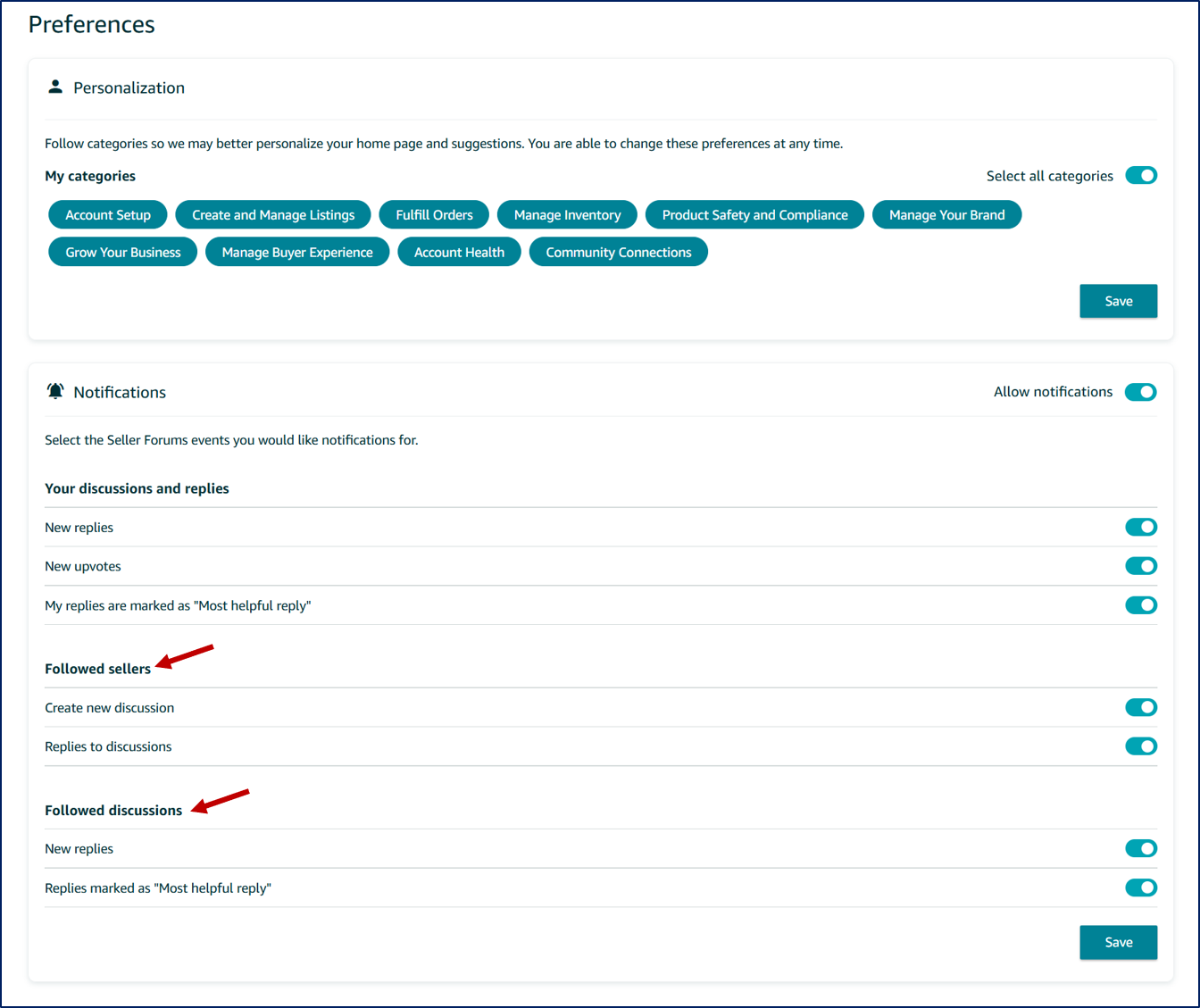
Connect with other selling partners, get access to trusted Amazon Community Managers and thought leaders, and share experiences and best practices to help grow your business on the Seller Forums, no matter where you are. Visit the Seller Forums today.
If you have any questions or feedback about this new feature, please let us know in the replies below!
Forums Feature Launch: Follow Your Fellow Sellers
Hello again! Last month, we launched the ability to follow discussions you’re interested by using the new ‘Follow’ button that can now be found on the original post or at the end of a thread after the replies.
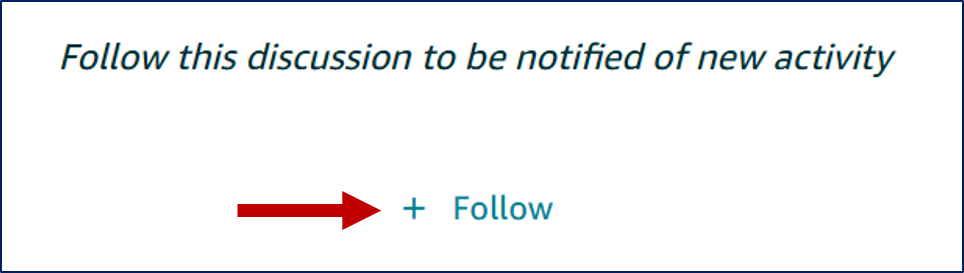
When the ‘Follow’ button is selected, you’ll get a pop-up on the Notifications tab whenever there is new activity in a conversation.
We are now excited to announce that we are launching the ability to Follow a Seller or Amazon Community Manager on Seller Forums! With this new feature, you’ll never miss an update from your favorite posters and Community Managers! Simply click the new ‘Follow’ button on their profile or profile pop-up and you’ll get a pop-up on the Notifications tab whenever they have a new post or reply (just like the Follow discussions feature).
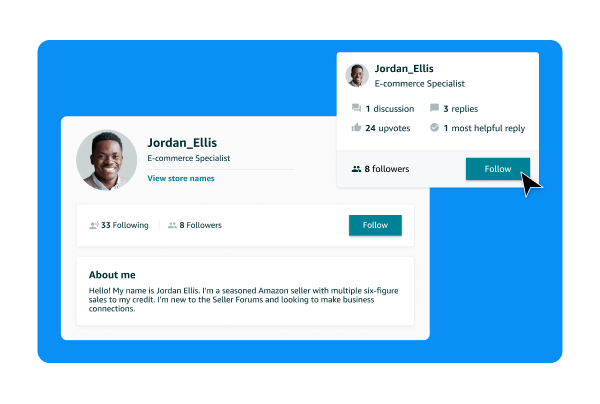
Your profile activity has been updated as well with the addition of a being able to see how many people follow you and how many people you follow. There are also new filters added to the activity section of the profile where you can toggle between your Followed discussions and individual users you follow.
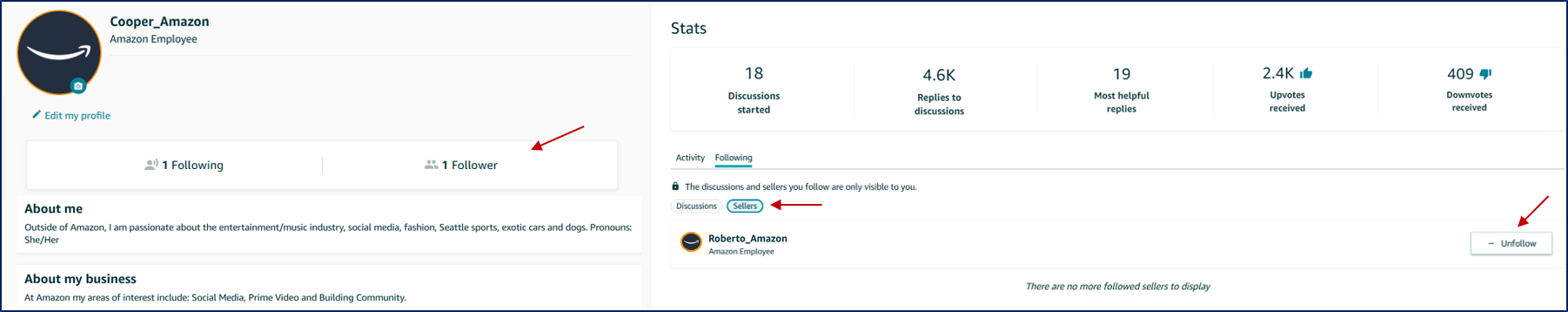
You’ll also be able to see a summary of your Followed users in the new Follow filters on the home, discussions, and profile pages. Plus, you can customize your notification preferences at any time in the Preferences tab.
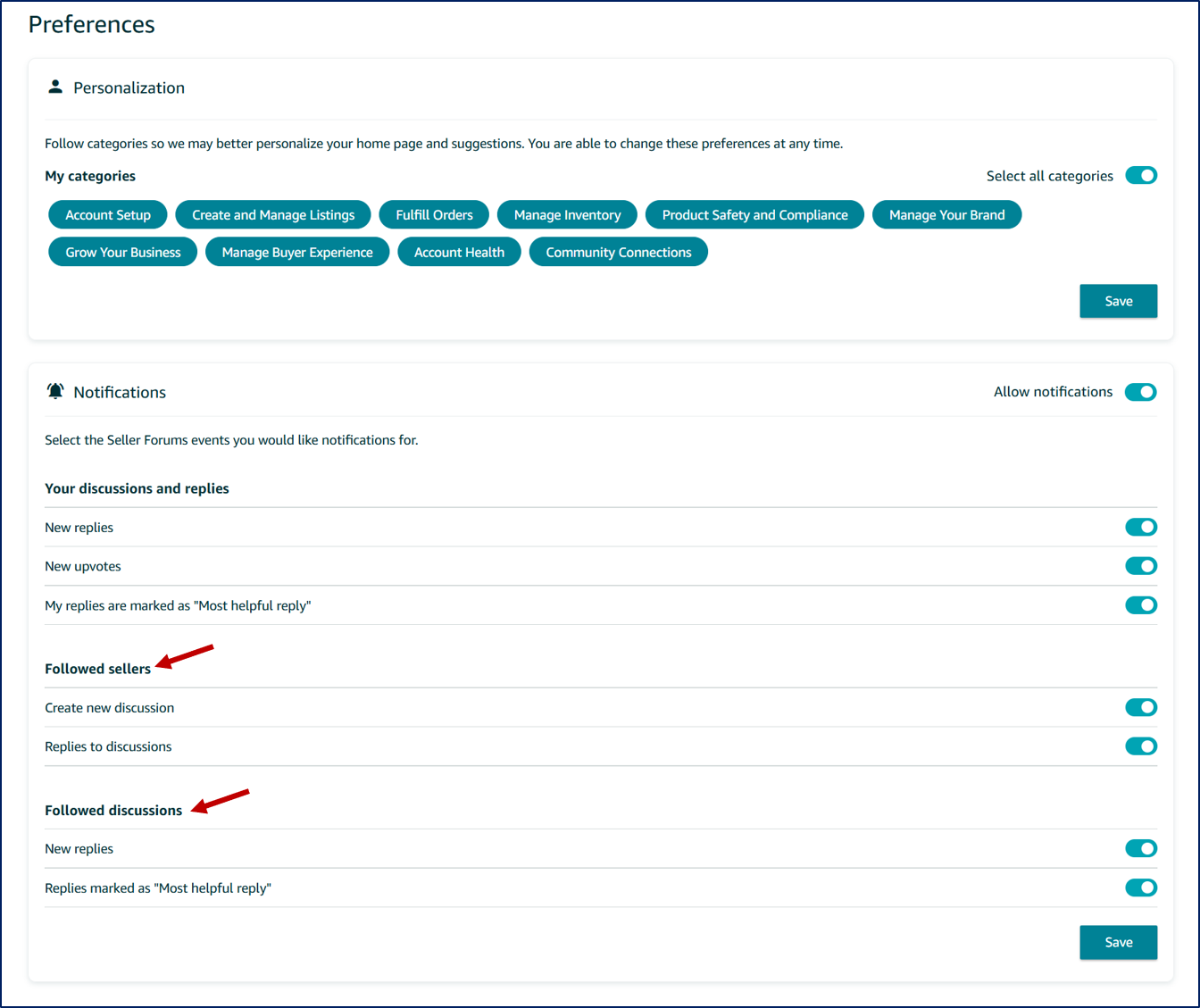
Connect with other selling partners, get access to trusted Amazon Community Managers and thought leaders, and share experiences and best practices to help grow your business on the Seller Forums, no matter where you are. Visit the Seller Forums today.
If you have any questions or feedback about this new feature, please let us know in the replies below!