Listings Lounge: Uploading multiple videos to a single listing
Did you know that you can upload more than one video to a single listing? You can actually upload up to 5!
Shoppers like to make informed purchasing decisions, so be sure to upload content that addresses their needs. In some cases, you might require more than one video to address all of these needs. For example, some customers might need assembly instructions while others might want to understand what makes your brand or product different from competitors.
You can follow the instructions below to start uploading your product videos:
- Navigate to Catalog → Upload and Manage Videos in Seller Central.
- Click Upload Video in the right hand corner
- Fill in the required fields. You can even indicate which video type you’re uploading so we can show customers your videos in relevant placements throughout Amazon.
- Click Submit.
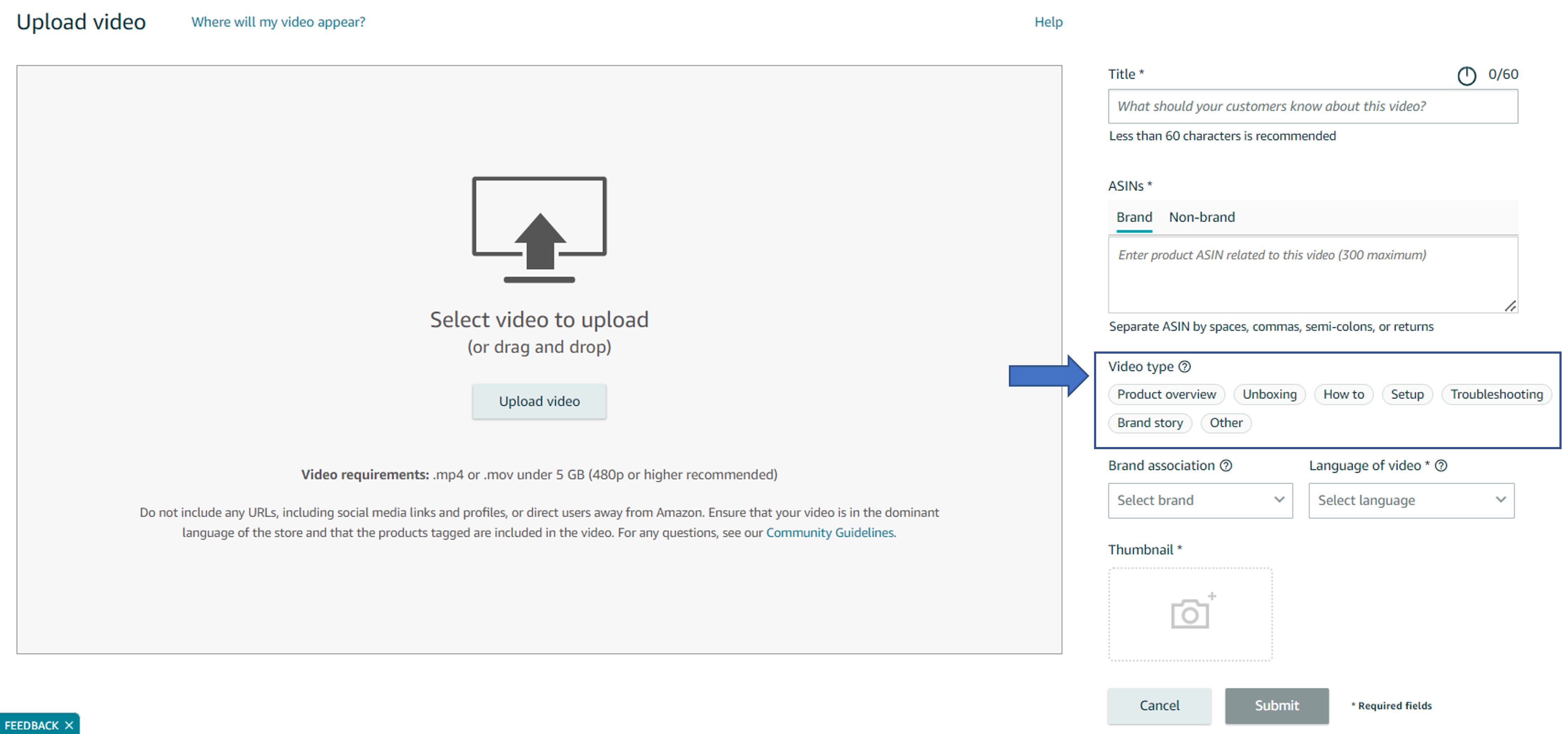
As a reminder, all selling partners that have been selling for 3 months or more can upload videos to their listings.
What else would you like to see from the Amazon videos team? Reply and let our team know how we can support your video strategy on Amazon.
Listings Lounge: Uploading multiple videos to a single listing
Did you know that you can upload more than one video to a single listing? You can actually upload up to 5!
Shoppers like to make informed purchasing decisions, so be sure to upload content that addresses their needs. In some cases, you might require more than one video to address all of these needs. For example, some customers might need assembly instructions while others might want to understand what makes your brand or product different from competitors.
You can follow the instructions below to start uploading your product videos:
- Navigate to Catalog → Upload and Manage Videos in Seller Central.
- Click Upload Video in the right hand corner
- Fill in the required fields. You can even indicate which video type you’re uploading so we can show customers your videos in relevant placements throughout Amazon.
- Click Submit.
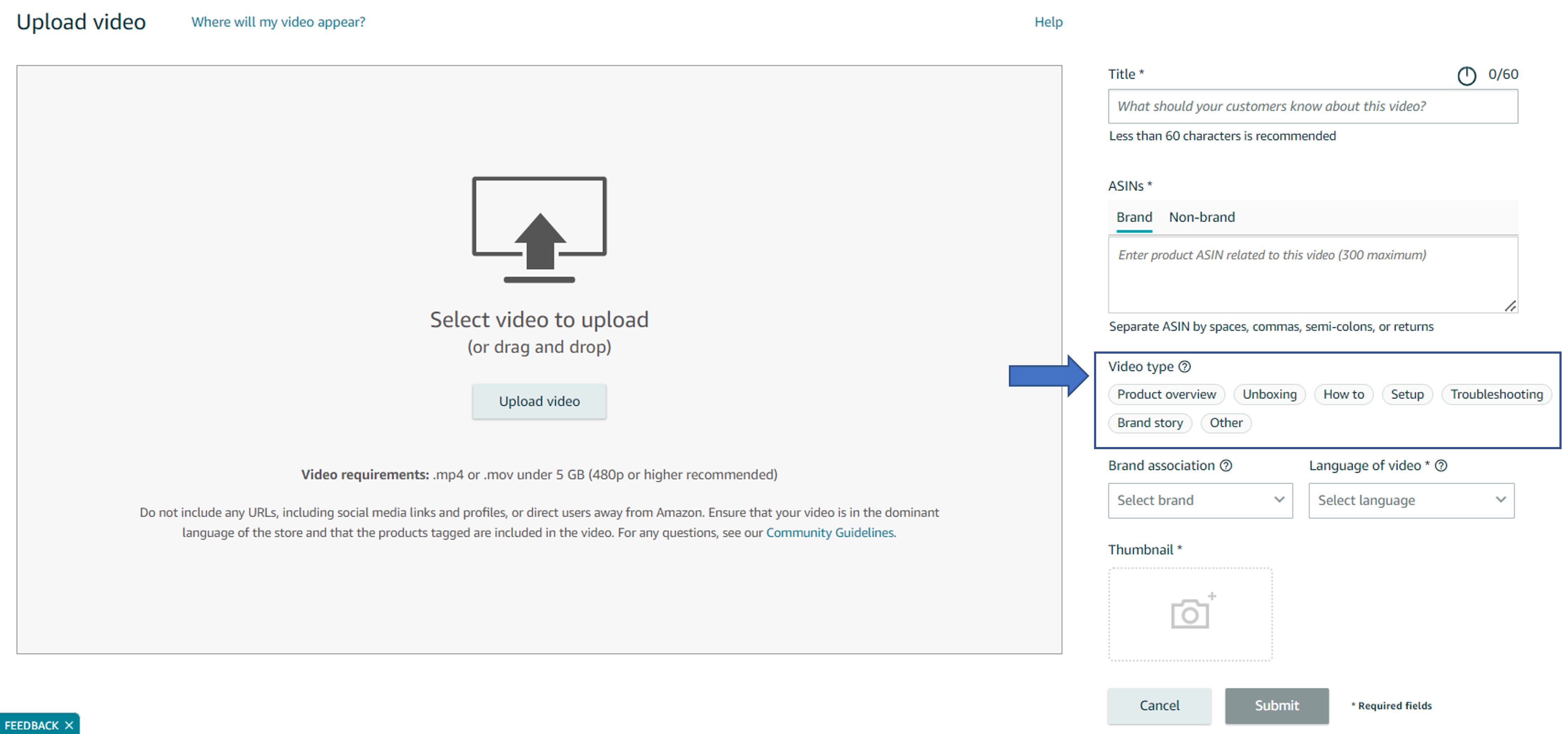
As a reminder, all selling partners that have been selling for 3 months or more can upload videos to their listings.
What else would you like to see from the Amazon videos team? Reply and let our team know how we can support your video strategy on Amazon.