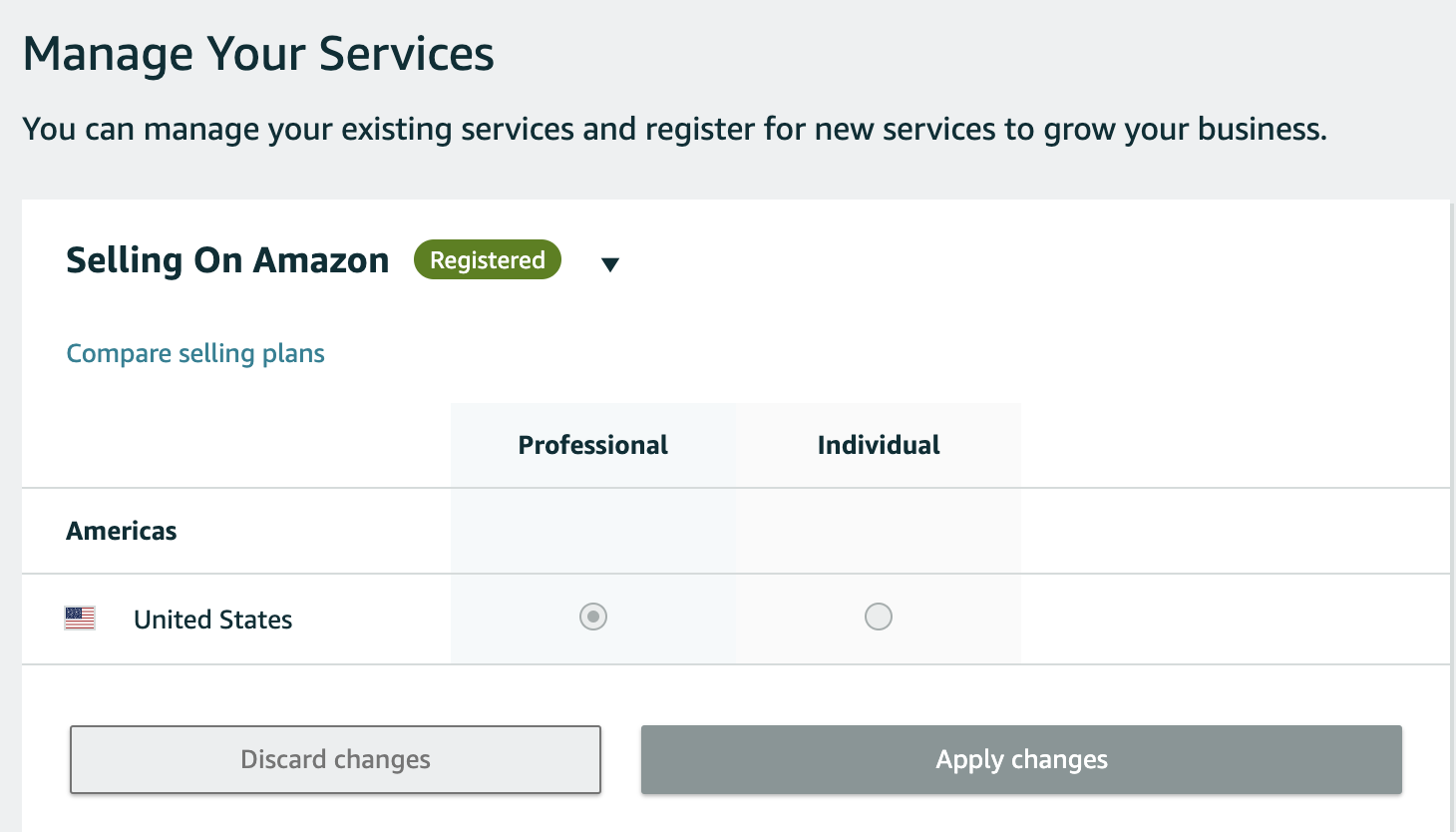Can't Upgrade to Profession Nor have Access to a "YOUR SERVICES" section
I have looked through the community responses and know that I have to UPGRADE from individual to professional however, as I follow the instructions provided to others below. Mine fall apart at bullet #2 BC in the seller account information or the Services section does NOT HAVE A MANAGE Option.
Just have Selling-registered, Amazon pay and Login - Registered, fullfillment by amazon - registered - my listing status is active in both US and Canada. Can someone help
- From your seller account, click Settings, and then select Account Info.
- On the left side, under Seller Account Information, go to the Your Services section and click Manage.
- In the Sell on Amazon row, under the You are signed up for section, click Upgrade.
- Review the terms on the next page, and then click Proceed to Upgrade. You will be returned to Your Services.
Can't Upgrade to Profession Nor have Access to a "YOUR SERVICES" section
I have looked through the community responses and know that I have to UPGRADE from individual to professional however, as I follow the instructions provided to others below. Mine fall apart at bullet #2 BC in the seller account information or the Services section does NOT HAVE A MANAGE Option.
Just have Selling-registered, Amazon pay and Login - Registered, fullfillment by amazon - registered - my listing status is active in both US and Canada. Can someone help
- From your seller account, click Settings, and then select Account Info.
- On the left side, under Seller Account Information, go to the Your Services section and click Manage.
- In the Sell on Amazon row, under the You are signed up for section, click Upgrade.
- Review the terms on the next page, and then click Proceed to Upgrade. You will be returned to Your Services.
1 respuesta
Connor_Amazon
Hi @Seller_tDcnQKhCzRo8P
Connor from Amazon here, thanks for reaching out.
Try going to this link: https://sellercentral.amazon.com/account-information/mys
Click on "Selling On Amazon".
Then select the "professional" option and apply changes.
Let me know if that doesn't work,
Connor