Email from Amazon Seller Central
I have received an email from donotreply@amazon.com which says that they have tried to disburse funds. It reads...
Congratulations ProAudioEXP! Your payment is on the way and will arrive within three to five days.
On 01/15/24 07:04 PST, we initiated a transfer to your payment method (bank account ending in 098) in the amount of $ xxxx.xx.
I assumed that it was a scam but the return email address is donotreply@amazon.com and my bank account does in fact end with 098.
Is this a scam??
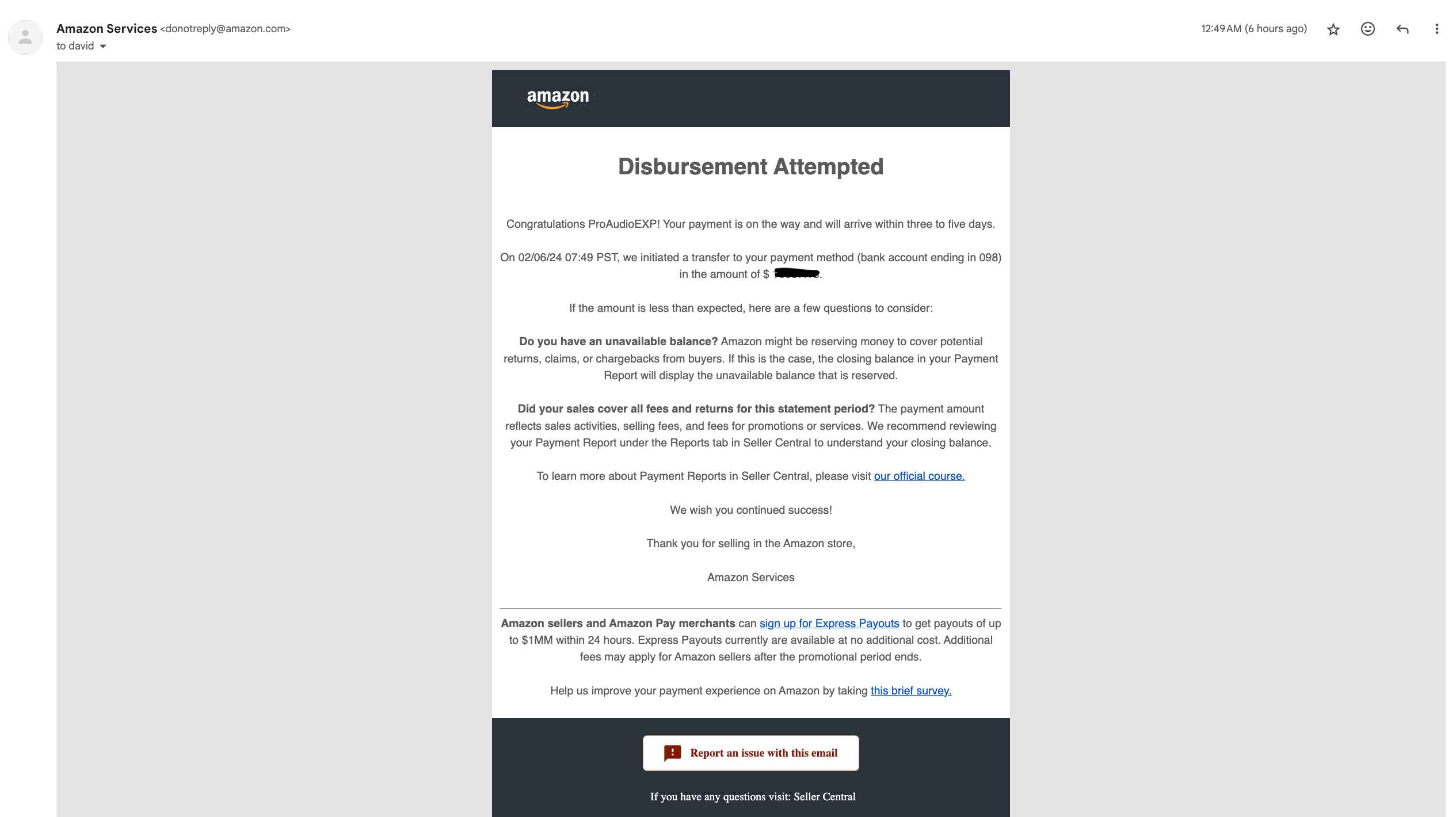
Email from Amazon Seller Central
I have received an email from donotreply@amazon.com which says that they have tried to disburse funds. It reads...
Congratulations ProAudioEXP! Your payment is on the way and will arrive within three to five days.
On 01/15/24 07:04 PST, we initiated a transfer to your payment method (bank account ending in 098) in the amount of $ xxxx.xx.
I assumed that it was a scam but the return email address is donotreply@amazon.com and my bank account does in fact end with 098.
Is this a scam??
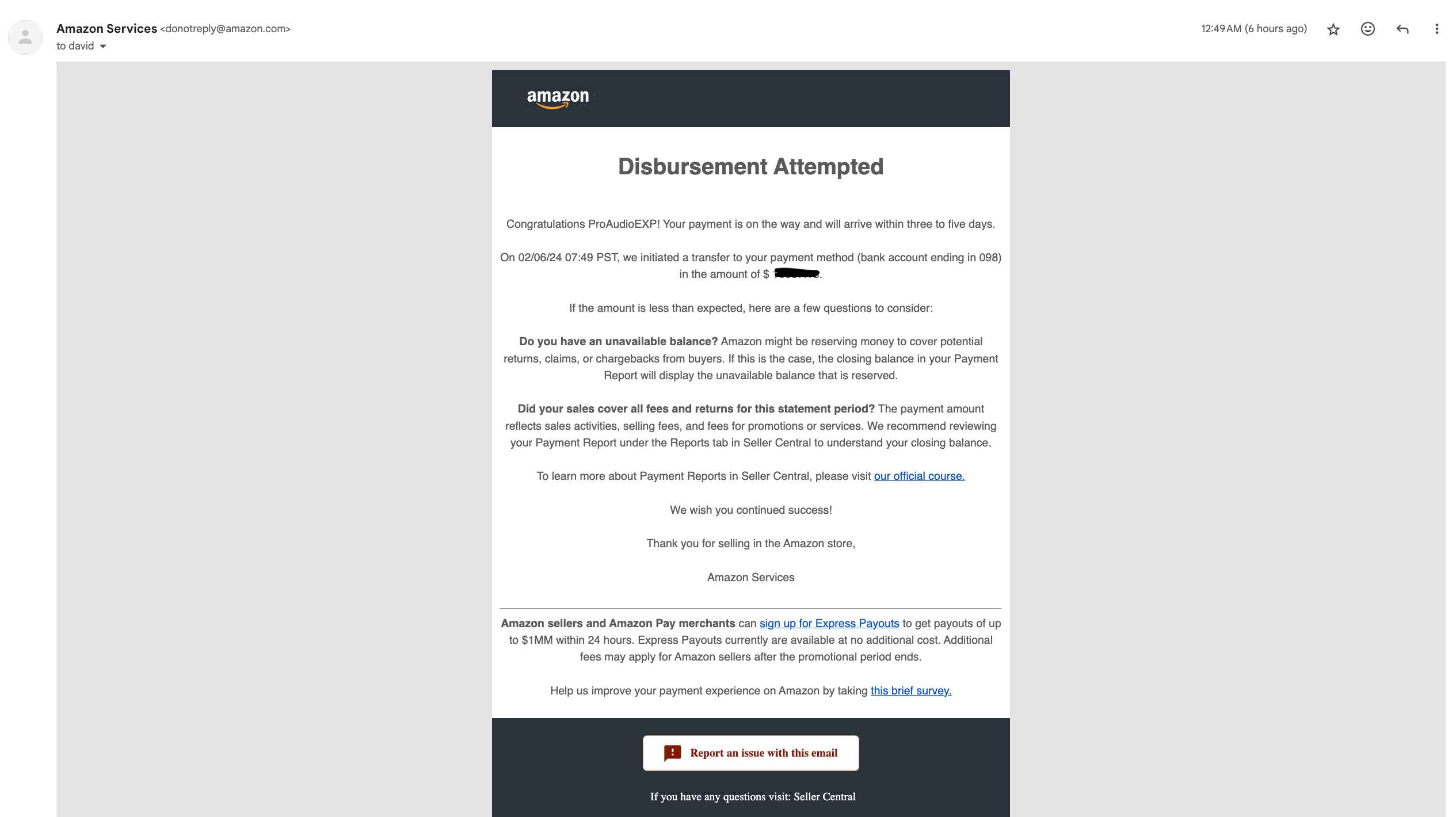
0 respuestas
Seller_oJY2X570rx42E
It's the new standard email. I get one just like it every 2 weeks on my scheduled disbursement date.
Seller_Hi7wbO2Kbo6bl
That header is just Amazon messing with your mind. Don't think they don't know just what it did to the heart rate of everyone who read it for the first time. (chortle, chortle)
Micah_Amazon
Hello @Seller_PLh8lV310ExtF,
Thank you for reaching out. Amazon will email or send you notifications based on your notification preferences.
Notification Preferences allow you to indicate how you want to receive notifications and alerts about your seller account.
To set your notification preferences, follow these steps:
- From your seller account, select Settings, then select Notification Preferences.
- On the Notifications Options tab, review your email settings.
- To update or add an email address, click the Edit button for each type of notification.
- Update or add your email address, select which notifications you wish to enable, and click Save.
Typically you would be able to tell the emails are legitimate based on the @amazon.com. Amazon will never ask you for personal information via email.
Cheers,
Micah