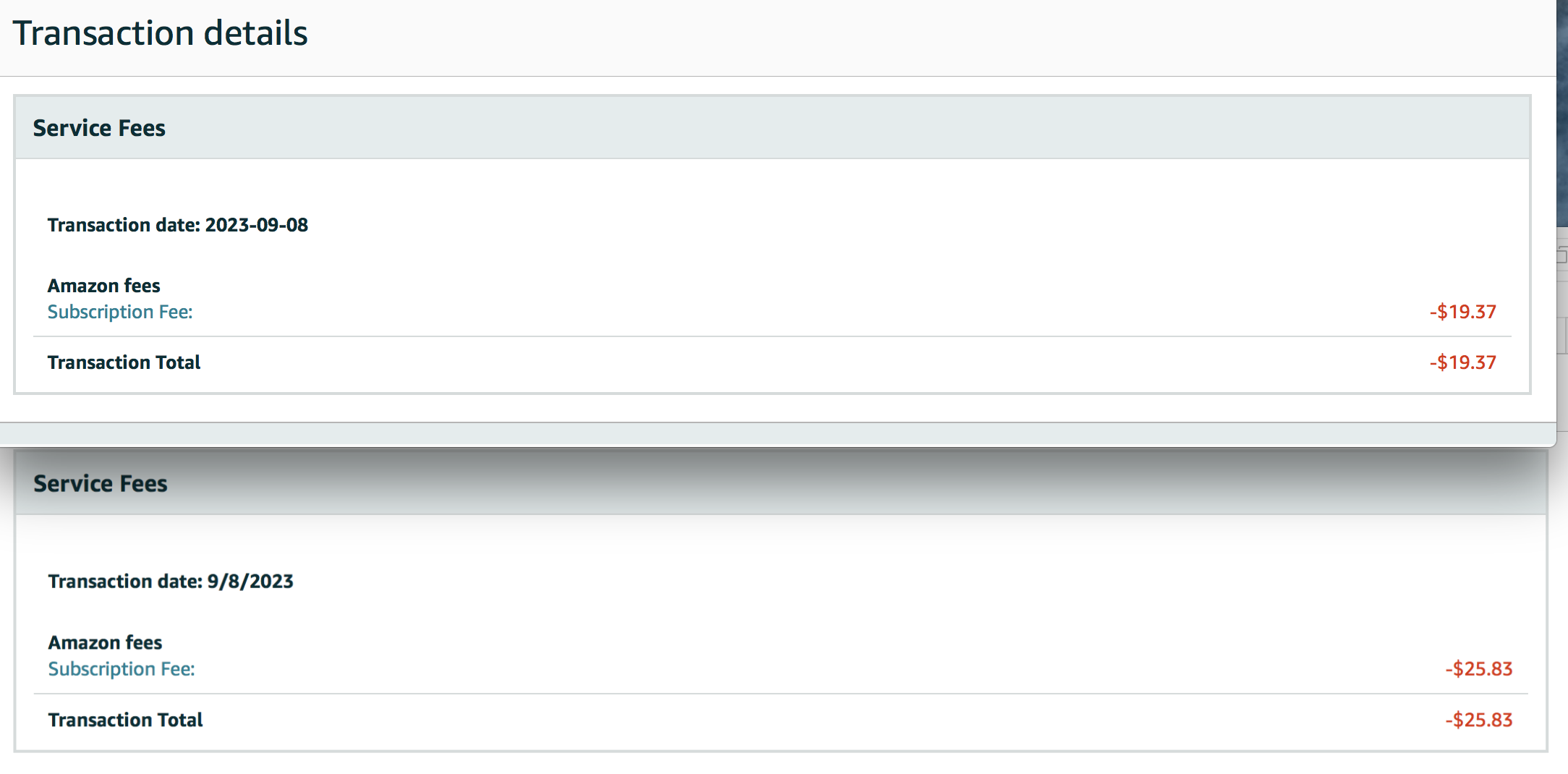How to stop Amazon.mx and Amazon.ca from taking money from my account.
I have been selling on Amazon for a couple years now and thought the price to sign up for professional selling account was $39.99. A few months into selling I started noticing a negative in my total balance. I investigated and discovered Amazon.mx was charging me for a subscription I never signed up for or used. I called amazon customer service several times about the problem and they had no clue what was happening ( not surprising ). I finally got a hold of someone that told me to put the two sites ( Amazon.mx and amazon.ca ) on vacation mode and that will stop the charges. that worked until yesterday when I had to update my charge card to receive my payment disbursements. I updated the card information and Amazon.mx took $198 from my bank account immediately. The sites are still on vacation mode and have not been active. This is fraud and would appreciate some real help from Amazon. This is ridiculous that your cuatomers have to deal with this.
Account Health
How to stop Amazon.mx and Amazon.ca from taking money from my account.
I have been selling on Amazon for a couple years now and thought the price to sign up for professional selling account was $39.99. A few months into selling I started noticing a negative in my total balance. I investigated and discovered Amazon.mx was charging me for a subscription I never signed up for or used. I called amazon customer service several times about the problem and they had no clue what was happening ( not surprising ). I finally got a hold of someone that told me to put the two sites ( Amazon.mx and amazon.ca ) on vacation mode and that will stop the charges. that worked until yesterday when I had to update my charge card to receive my payment disbursements. I updated the card information and Amazon.mx took $198 from my bank account immediately. The sites are still on vacation mode and have not been active. This is fraud and would appreciate some real help from Amazon. This is ridiculous that your cuatomers have to deal with this.
Account Health
0 respuestas
Seller_nRFmxiQg4EGrw
Even if the accounts are in Vacation mode, if there is ANY inventory listed on those accounts, you will see the charges.
Go to the .mx and .ca marketplaces (use the drop down menu next to your name at the top of Seller Central), then go into Manage All Inventory, and "Delete Product and Listing" for any items showing on those marketplaces.
In my experience, this may take multiple tries; but eventually I was able to clear all of them out; at least until Amazon decides to cross-list a few items, without asking permission first, or notifying you later.
Seller_ERm8r4dxQkSeJ
Amazon did this to our seller account. Our current and only account now is this Amazon Handmade one. With the other account, they began taking the monthly fee for all 3 counties - USA, Mexico, and Canada at $39.99 each per month). We did not want to sell to those countries, but were being forced. We tried vacation mode for the other two countries and it is only temporary and the monthly fees still process. The only way to prevent the 3 monthly fees was to change from a professional seller account. So, once we changed that one, we went to a generic (may have well been invisible account). The fees for the listing changed and we were only making a penny on each sale! I ended up requesting all of our inventory back (they sent our listed greeting cards back to us in huge boxes). Needless to say, they did not care if the huge box included 1 card or 30 - the box was still huge and we were charged the highest shipping rate (not an Amazon partner UPS rate). It is terrible business practices we see at Amazon. The whole seller account thing is messed up. I am not sure how long our Amazon Handmade account will be active, but for now, we do get the handmade perks of not being forced to sign up for all 3 countries. Unfortunately, the only recourse was to request everything back and now we cannot sell anything on Amazon. Things sure have changed - for the worse.
Seller_6bsxKLlsfgTmU
I am having the same issue. We do not sell to those countries. Waiting on a good response to stop it.
Seller_Ha6JyVvDK6Ybs
Total BSwill need to look to see is we have been getting charged we see Amazon CA was active on our but we don't sell in Canada on Amazon due to Amazons return policies.
Seller_6bsxKLlsfgTmU
Here's the answer I got:
Hello from Amazon Selling Partner Support,
I am sorry to know that you are having some doubts with turning off the Canada and Mexican marketplace. I'll help you with this right away!
Upon checking, I can see that If you have a North America Unified Account and you close your seller account, all of your other eligible accounts will be shut down at the same time. For example, if you close your United States account, your Canada and Mexico accounts will also be closed. The simplest way to tell if you have a North America Unified Account is to check whether the marketplace switcher is available in the header of your seller account.
If you can’t fulfill orders for any reason for a marketplace, you can change your Listings Status to Inactive. This will remove your self-fulfilled listings from Amazon product detail pages and search results within one hour. When you are ready to sell again, you can change the status of your listings back to Active.
However, I can see that you currently have active listings on your Mexican marketplace. Kindly close these listings before change the status of your account. To close the listings, kindly follow the given steps:
From the Manage Inventory page, locate your product listing, click the Edit drop-down menu on the right, and then select Close listing. This will change the status of the listing to Inactive.
You can close multiple listings at the same time by checking the box to the left of each product listing. Then select Close listing from the Action drop-down menu at the top of the page.
When you close a listing, your product will no longer be available for sale on Amazon, but you will retain your sales history. You can relist the product at any time.
Before changing the status of your listings, check for any pending orders, since these will not automatically be canceled. You might want to set your listing status to Inactive prior to the date you will be away, since pending orders may take time to resolve.
To change your listing status to inactive, follow the given steps:
In Seller Central, hover over Settings in the top-right corner of the screen, and then click Account Info from the drop-down menu.
On the Seller Account Information page, in the Listings Status section, click Going on a vacation?
On the Vacation Settings page, you can change your settings for one or multiple marketplaces
For more information about closing your seller account, refer the following help page: https://sellercentral.amazon.com/help/hub/reference/200399470
For more information about changing listing status for vacations, holidays, and other absences, refer the following help page: https://sellercentral.amazon.com/help/hub/reference/200135620
For more information about North America Unified Accounts, refer the following help page: https://sellercentral.amazon.com/help/hub/reference/G201642980
We appreciate your understanding and cooperation in this issue.
Seller_M5hVBXP3buNvF
I solved this issue! Here's what you need to do. Log into the .mx and .ca accounts and use the manage inventory template to delete the listing by putting a d in the applicable column. Ensure you are on .mx or .ca or else you're deleting your listings on the us market, and for good. Test a small sample first! After you delete all your listings on that market place you will stop getting charged.
Last step is to go to the global center and disallow your new US listings to auto populate your .mx and .ca accounts. This is why it takes people multiple tries or at least that's what happened to us.
In summary, if you have ANY inventory active on the .mx or .ca market place you're getting charged.
Apologies for any typos, syntax or memory errors. It's a busy day.
Best,
Seller_Gc6mim7atS09G
Check your settings for Remote Fulfillment w/ FBA. This is the program that allows you to sell to Canada and Mexico with your US inventory. You may have signed up for it unknowingly. If any of your inventory says something like +other markets/countries, then you are in the program and get charged the $40 per .You can search remote fulfillment w/ fba in the search bar and go to the settings, if Canada and/or Mexico are check, simply uncheck them and you should be ok.
Seller_h2C1vFpUcVnvm
Hi,
Hope you are doing well.
When you are selling on North America's region. You may know there would be MX and CA along with .COM
To prevent from getting deducted per month for .CA and .MX.
You must remove all the listings from CA and MX. Once done, please put the selling plan to individual for those two, if it is possible.
Amazon charges monthly subscription if you are having the active listings in any regions or countries.
To prevent if from happening again, please make sure while listing the product, you've clicked on "All Attributes" if there is.
After selecting your desire way of shipping (FBM/FBA)
Please unselect both CA and MX listing option in the bottom, so the product does not get listed on those two countries.
I encountered this problem earlier and resolved it via these methods that I discovered myself within few hours.
Hope this helps.
Happy selling on Amazon.com
Seller_hY40tLwm8O9jf
Amazon tried hard to convince me to merge accounts for months. I didnt take the bait. I knew there would be problems. I mean, they cant even answer simple questions about one country, let alone multiple countries.
Seller_g0KrYO1Zm7nuX
If you have a unified account, they will divide the $39.99 Pro fee between the accounts. If this is true for you as well, you don't need to do anything as the fees for your unified accounts may add up to the one pro fee.
in the example below I got charged $25.83 USD for my USA account and $19.37 CAD (before conversion) for my Canada account. The total of the two add up to my pro fee.