"Oops! Something went wrong; Please refresh the page and try again." - Can't upload business insurance
I am getting the error when trying to access the business insurance page.
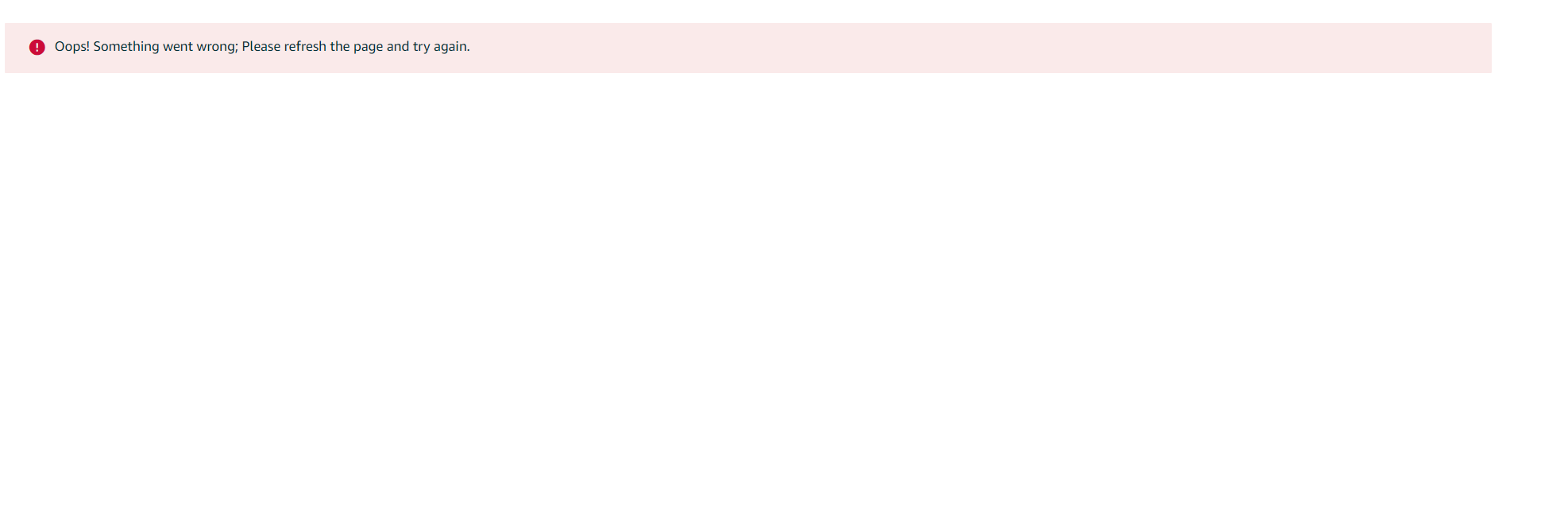
Received the response below and followed the steps but I am still getting the error.
Hello from Amazon Selling Partner Support,
We understand that you are getting an error message while trying to update the business insurance in Seller Central.
We regret any inconvenience caused to you. We can understand how important this is for you as currently you are not able to business insurance. Please let us check the best way possible to assist you and resolve the issue.
In order to investigate further, we request you to perform the following instruction:
1. Clear the cache, cookies and history within the internet browser the seller is using.
-Clearing the browser's cache can force recently changed web pages to show up properly.
-Each browser handles caching differently, the correct steps for the particular browser must be followed.
.Cache
.Cookies
.History
2. You can also try holding Ctrl+F5 on your keyboard to hard refresh the page.
3.Log out of Amazon completely, including buyer accounts, and close the browser.
4. Use an alternate browser and verify that the issue persists.
Note: Mozilla Firefox is the preferred browser for Seller Central.
5.Help page: Browsers and operating systems supported for Seller Central US: confirm the following:
- You are using one of Amazon’s currently supported browsers.
- You are using the latest version of the supported browser.
6.Verify whether McAfee or another antivirus software is running on their computer.
7. Confirm that the problem persists when using a different computer, if you have that option.
"Oops! Something went wrong; Please refresh the page and try again." - Can't upload business insurance
I am getting the error when trying to access the business insurance page.
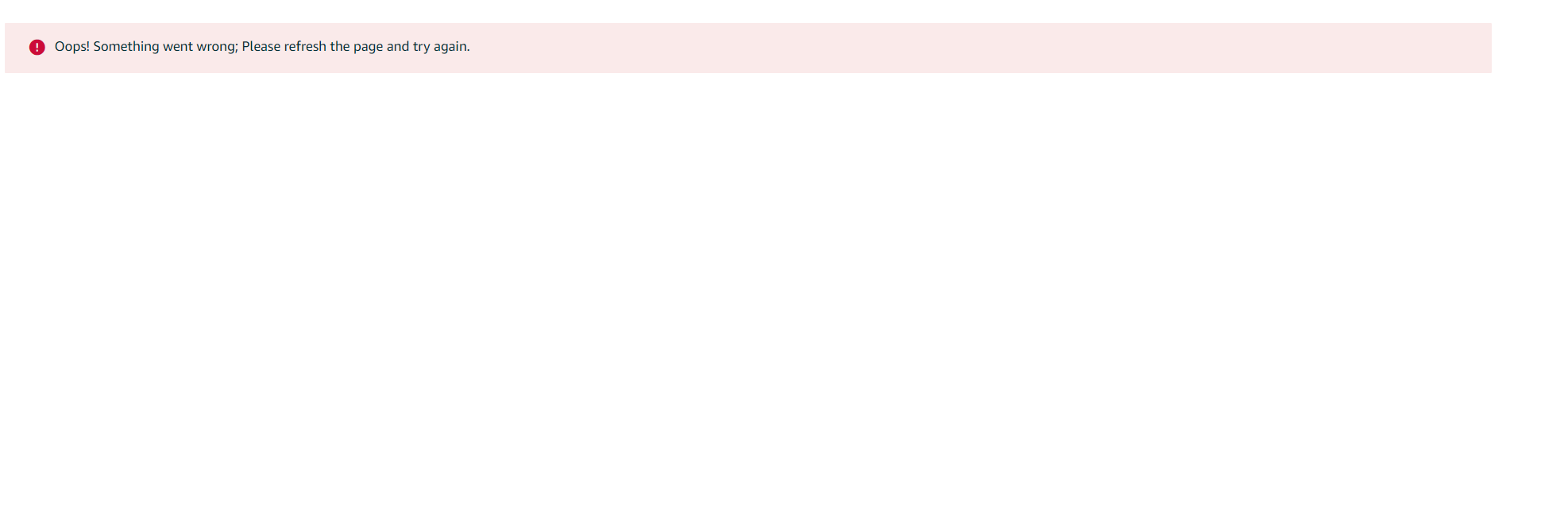
Received the response below and followed the steps but I am still getting the error.
Hello from Amazon Selling Partner Support,
We understand that you are getting an error message while trying to update the business insurance in Seller Central.
We regret any inconvenience caused to you. We can understand how important this is for you as currently you are not able to business insurance. Please let us check the best way possible to assist you and resolve the issue.
In order to investigate further, we request you to perform the following instruction:
1. Clear the cache, cookies and history within the internet browser the seller is using.
-Clearing the browser's cache can force recently changed web pages to show up properly.
-Each browser handles caching differently, the correct steps for the particular browser must be followed.
.Cache
.Cookies
.History
2. You can also try holding Ctrl+F5 on your keyboard to hard refresh the page.
3.Log out of Amazon completely, including buyer accounts, and close the browser.
4. Use an alternate browser and verify that the issue persists.
Note: Mozilla Firefox is the preferred browser for Seller Central.
5.Help page: Browsers and operating systems supported for Seller Central US: confirm the following:
- You are using one of Amazon’s currently supported browsers.
- You are using the latest version of the supported browser.
6.Verify whether McAfee or another antivirus software is running on their computer.
7. Confirm that the problem persists when using a different computer, if you have that option.
0 respuestas
Seller_2euOa5gCQ8ojM
Had the same exact issue a few months back! Did everything they said and still didn t help. I waited another 4 weeks until it just happened to RESOLVE itself just like 100% of other issues with Amazon. In time they try to figure something out and reset it. Just wait as USUAL
Seller_dtFJ0Rngy1vPO
Quick update. I logged out of the account for the night and logged back in the next day and the error was gone. Not sure if Amazon did anything or it just worked itself out (still haven't heard from them).